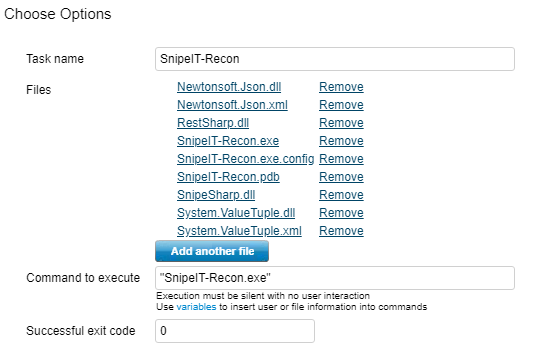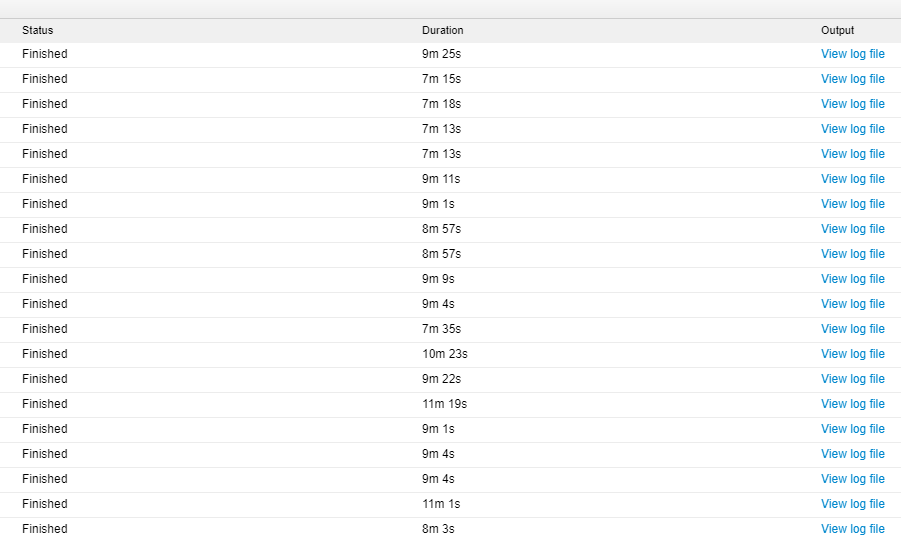I’ve been working on a system to deploy a Master Windows 10 image from MDT to remote sites that have no direct LAN to LAN connection. And also update the Asset Registry at the same time.
MDT / WDS / PXE Server
The MDT / WDS / PXE server is hosted on the HQ LAN, this can only PXE / Litetouch computers on the same LAN.
SyncThing
SyncThing SyncTrayzor makes it possible to share the DeploymentShare which hosts the MDT image with other sites by making a receive only sync on the remote file servers. Setup the DeploymentShare$ on the remote site as you would be on the local LAN and install Deployment Workbench / ADK for completeness.
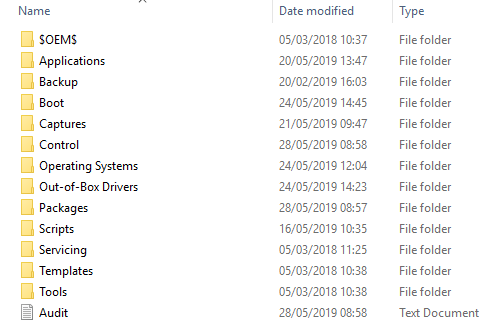
This gives the Option to use the LiteTouch script to upgrade computers remotely
SnipeIT + API
SnipeIT is a free open source application for asset management – by itself it’s a manual process to enter assets and track them. It does have an API to use however which allows you to automate this process.
Marksman creates a new asset in SnipeIT from the local computer details but cannot update an asset already in the system.
Recon (Created by me but unreleased as of yet) updates the asset details in SnipeIT from the local computer details.
This can be run as a one off, inside the Litetouch process (So when a computer is imaged the asset details are automatically put in to SnipeIT).
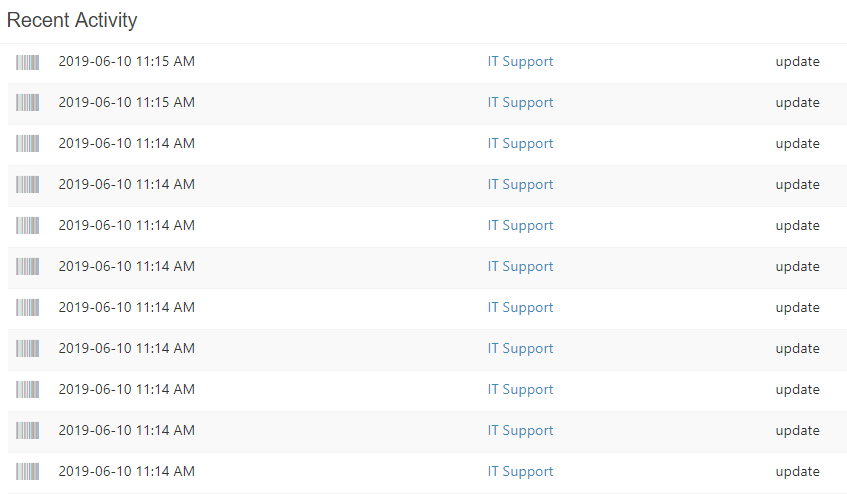
Logmein One2Many
Logmein One2Many allows you to run an exe file on all controlled computers, so putting in Marksman and Recon you can update your computer asset database with one click.